The More You Know: Firewalls and Computer Protection

What is a Firewall?
While “firewall” may be a word that many of you have heard, its actual function may be somewhat of a mystery. In the simplest of explanations, a firewall is a barrier between a computer or computer network and the internet that prevents specific data from going in or out. It is a line of defense against hackers, viruses, and identity theft when properly optimized.
A firewall can be a physical hardware unit or a piece of software installed on the individual machine. For personal computers a software firewall is probably enough protection but for computer networks a hardware firewall is recommended.
It may sound obvious, but the first step in keeping your computer safe is to make sure the built-in firewall on your computer is on at all times. Firewalls with advanced settings can be installed and if you go this route make sure to disable the built-in firewall before enabling the new one to avoid conflicts.
Other Lines of Defense
Virus scanners may slow down your computer some but they are essential to surfing the web. It is important to make sure the virus scanner is always up to date with the latest virus definitions and that it scans files in real time. A late night full system virus scan is also recommended while you’re not using the system. Set up the scanner to run automatically you don’t need to remember to run it manually.
Automatic Updates
The team that develops your operating system is constantly improving the code by patching security holes and improving the speed and functionality of various programs. If you see an update ready to install, don’t delay. By completing these updates on a regular basis you are strengthening your defense against identity theft, hacks, and viruses. We recommend setting these updates to install automatically.
Making Educated Decisions
Just a little bit of savvy can save you a whole lot of grief. Most computer viruses and identity theft start with an email. Check the email address of the sender before you open it. It may look like it is from someone you know, hackers can mask the address initially, but if you look after the @ symbol and it looks like an unfamiliar website, chances are it is a fake email that is trying to do you harm.
Try to refrain from opening attachments and clicking email links unless you’re certain that they’re safe.
Avoid “free” software downloads. Many of these are riddled with spyware, adware, or worse. In the end you’ll end up paying dearly from compromised security.
Backing Up
Here’s a bonus tip – always have a backup! This one won’t help you avoid the problem to begin with, but having a backup of all data, email and contacts is essential in the event that any damage is caused by malware. Having a backup ensures that in a worst-case scenario situation, you can be up and running again with minimal downtime.
Most people don’t start backing up until after the first time they lose all their data and are unable to retrieve it. Don’t learn the hard way.


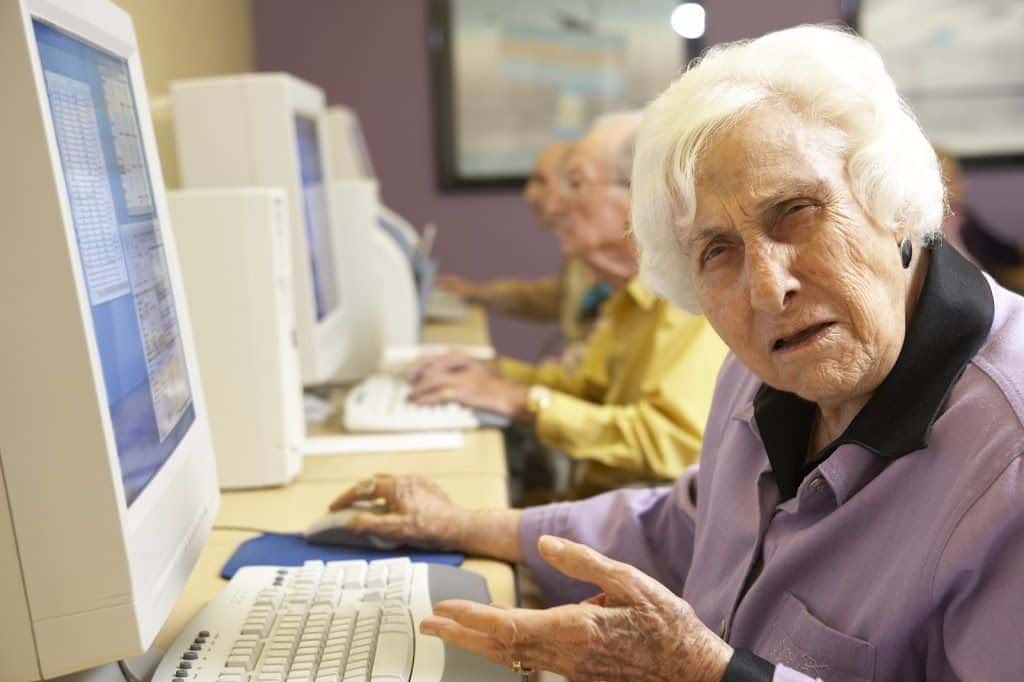





Recent Comments