Obvious, But, Not So Obvious Computer Performance Upgrades

Time spent on the computer can either be agonizing or blissful. The performance of the computer is one of the main aspects to enjoying your time online.
As computers have become more and more the norm in work spaces, school and everyday life, a computer that runs smoothly and quickly is essential.
There are several options for optimizing computer performance, here are tips for some of the easiest ways to upgrade computer performance.
Upgrade RAM (Memory):
Many people mix-up a computer’s random-access memory – or ram – with the internal storage capacity. RAM governs the speed of opening applications from your computer’s hard-drive. To quote an article from Dell, “when you start a program, your processor gives a command to retrieve the program from the hard-drive.”
Once your computer has done this, the computer needs a sort of “work space to manipulate” what you wanted to access so you can use it. If you are experiencing slower than normal load times for applications, and even boot times for your operating system, increasing your RAM could help.
Upgrading to a Solid-State Drive (SSD):
If you have upgraded your RAM and are still experiencing subpar levels of performance, it might be time to get replace that old mechanical hard-drive with a shiny new solid-state drive. Solid-State Drives (SSD’s) are increasingly becoming the norm in computers.
Mechanical Hard-Drives vaguely resemble record players. A square, with a spinning disk on the inside, with a kind of needle over it. The speed of the spinning disk basically determines how fast or slow the read/write speeds of the drive will be.
Over time, as the disk becomes more and more cluttered with data, files become written “across multiple sections” as a Digitaltrends article states. The term for this process is called “fragmenting” and, as the name would suggest, leads to longer read times as files become spread out over multiple sections.
Solid-State Drives negate this by having no mechanical parts for reading and writing. Data is stored in cells and is accessed instantaneously, providing incredibly fast read/write speeds. Solid-State Drives will more than double your computer’s performance, and as stated before they are increasingly becoming the norm, making them more affordable to the masses and businesses.
Upgrading Network Speeds:
As a previous blog on AE Technology Group pointed out, switching from wireless internet to wired can vastly improve internet loading speeds. However, doing this is not always feasible as your modem and router may be too far away.
An easier way, but costly, way to improve WiFi speeds is to buy a WiFi network extender. These can range anywhere from thirty dollars to over one-hundred.
If you are in a room far away from your modem and router however, they are easily worth the price. Setup is usually simple and straightforward, with the only complicated part being the right spot to place the extender. I have personal experience with WiFi extenders, and can vouch for their ease of setup and usefulness.
The post Computer Tips of the Day: Obvious, But, Not So Obvious Computer Performance Upgrades appeared first on AE Technology Group.


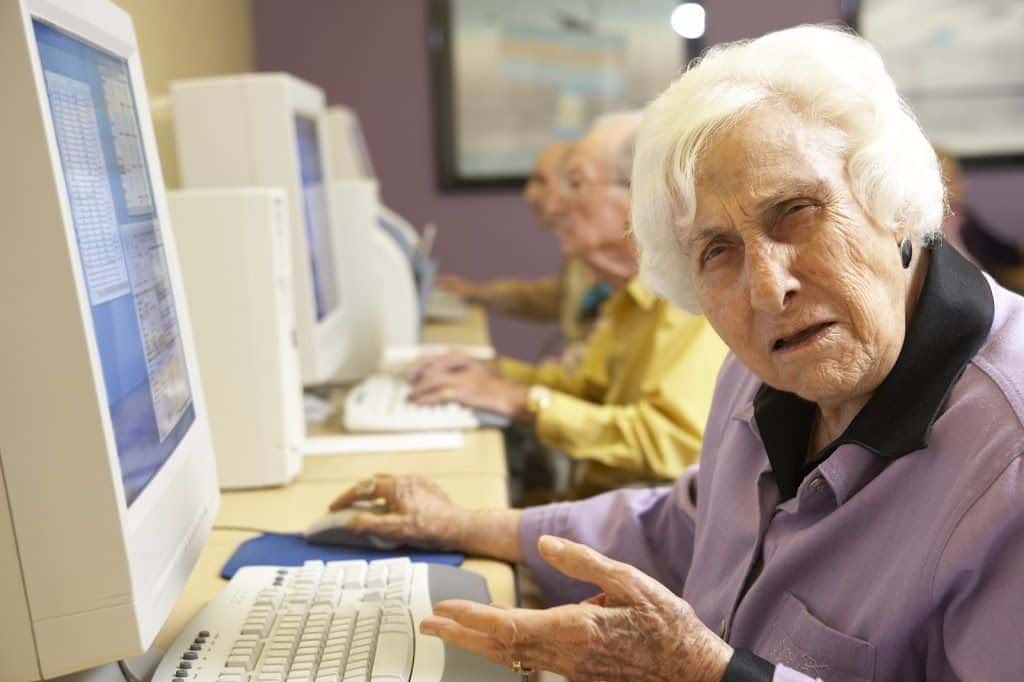





Recent Comments