It might make for easier Internet browsing and research if you just turned off the ads that Google keeps serving up, particularly when you search for information.
But you recognize the value of such ads because you’ve used them to locate good equipment, useful software, inexpensive suppliers, and new customers. Such ads are normally based on the searches you execute through Google, among other activities. You can control ads Google sends you by following these steps.
- Type MyAccount.Google.com in your favorite browser. You may need to sign into Google with your usercode and password. The MyAccount page is displayed.
- Under “Personal info & privacy,” click “Ads settings” to display the Ads Settings page.
- Click “Manage Ad Settings” to display the Control Your Google Ads page, which shows a list of your interests gleaned from your activity on Google sites, such as what you watch on YouTube. Interests with check marks are the once used to determine the ads that you see. Click any additional terms you want to include.
- Add new interests to the list, such as the product type you carry, by clicking the “Add New Interest” button. The Add A New Interest box appears.
- Type in the name of an interest you want to add such as “video camera” or “printer.” As you type, Google displays categories that much your interest. Click on a category when you see one that matches your interest.
- Click the Add button. The Add A New Interest box disappears and the interest you selected appears in the Your Interests list with a check mark next to it. If you change your mind, click the check mark to remove it.
- For privacy reasons, you can also tell Google to show random ads instead of those tailored to your activities. To do that, click “Off” next to “Ads based on your interests” near the bottom of the page. Note that this does not eliminate ads but shows less relevant ones.
Ads will now be displayed based on your settings.
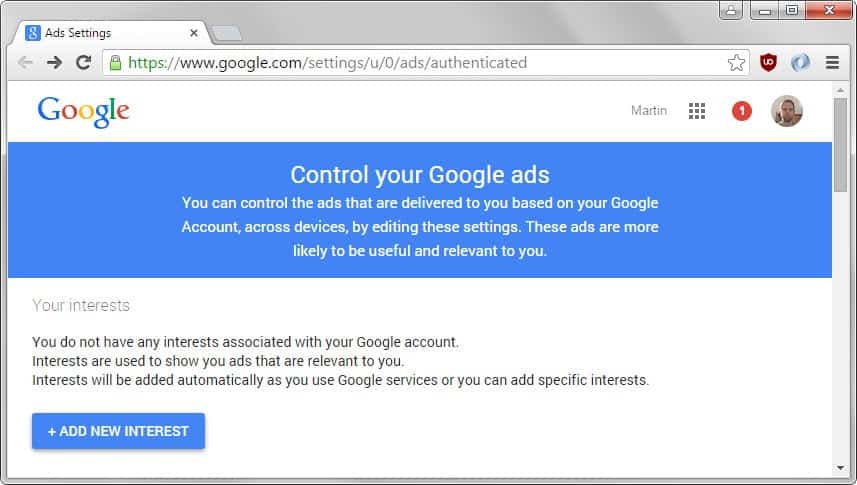








Recent Comments