How Computers Work: A Comprehensive Guide to Understanding the Basics
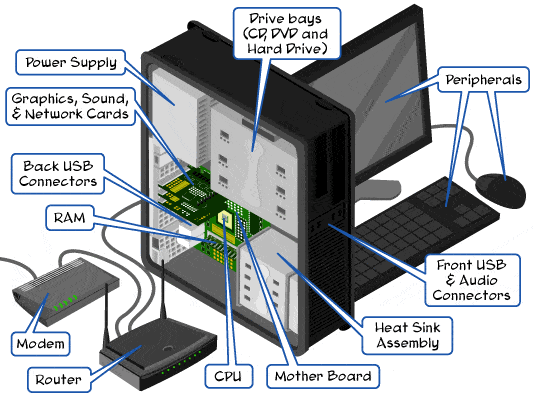
Computers are complex machines comprising various hardware and software components, as well as input and output devices. Understanding the basics of how computers work can seem daunting for non-professionals. Still, it is essential to have at least a basic understanding of the fundamental components that enable a computer to function.
The critical hardware components of a computer are located inside the system case, which could be a tower for a desktop machine or the body of a laptop. The motherboard is the central point of the computer, where all the components attach and communicate with each other. The CPU is the central processing unit where the heaviest lifting occurs. When a command is sent, such as “open a program” or “turn the monitor on,” the CPU interprets this order and acts accordingly.
Memory is also crucial to allow a computer to work. The two main kinds of memory are Random Access Memory (RAM) and Read-Only Memory (ROM). ROM is stored data and cannot be written to, while RAM is a memory that can be read from and written to, allowing new data to be saved. In many cases, additional RAM can be added.
One kind of ROM is the Basic Input/Output System, or the BIOS, which is in charge of communications between the software on a computer and the hardware. When a computer is turned on, the BIOS checks primary data such as hard memory, RAM, any cards installed, and other devices. BIOS also contains for booting up errors and offers to fix them if necessary.
Other essential parts that let computers work include the power supply, transformer, and battery. These parts ensure each component gets the electricity it needs properly and that critical information is saved even when the power is off.
The computer drives, including hard drives, flash drives, and any drives with removable media, such as CD-ROM drives, allow the user to upload new data and applications to the computer and save files. The cooling system helps keep all components from overheating, which can cause the computer to malfunction or even shut down completely.
Most computers also have other components without which a computer would be more challenging. Graphics cards allow the computer to display graphics on the monitor and come in many different levels. Sound cards enable the computer to play sounds, and modems are required to connect to the internet or other computers. Most computers come with speakers and a microphone for audio input and output.
In conclusion, while learning about the mechanical aspects of a computer can be challenging, understanding the essential components can help troubleshoot and fix problems and make informed decisions when upgrading or replacing parts. The features discussed in this article are the fundamental parts of a computer, and each plays a vital role in the overall functioning of the computer, whether using a laptop for work, entertainment, or education.








Recent Comments