Computer Tip: Learn How To Keep Your Outlook Inbox Clean

An Outlook inbox that is constantly full is frustrating, and can make it more difficult to notice important emails. How do you maintain your Outlook inbox without spending hours each day? Microsoft Outlook has a couple of built-in features that help you quickly and continually keep your inbox clutter-free.
Folders
Perhaps the easiest and quickest way to begin cleaning up your inbox is by using folders. This will help you separate each topic in your inbox and make them easier to access. Right-click on your main email account folder in the sidebar and click “New folder.”
Rules
OK, so now you’ve created all your necessary folders, but you are still required to drag each email into their respective folders; this is not ideal. You need to set up some rules. Perhaps you get plenty of unimportant emails from a specific address every day. You can set up a rule that automatically pushes these new emails into the folder you specify. You can accomplish this by clicking on the “Rules” tab of the Outlook menu, and clicking “New rule” and following the instructions (directions are very similar for most email applications).
Search
Now that you have your folders and rules set up you need a way to access these emails quickly, other than simply clicking on each folder. In your inbox, you can input a search term in the search box and select “Search All Folders,” that way your search will include all of your folders. You can also set Outlook to search all folders by default by going to the Search section of the Option menu, and in the Results tab check “All Folders” under the heading “Include Results Only From.”
Now you are all set! Enjoy your clean and efficient email inbox. Contact us if you have any additional questions about Microsoft Outlook.
The post Computer Tip: Learn How To Keep Your Outlook Inbox Clean appeared first on 4 Corner IT.



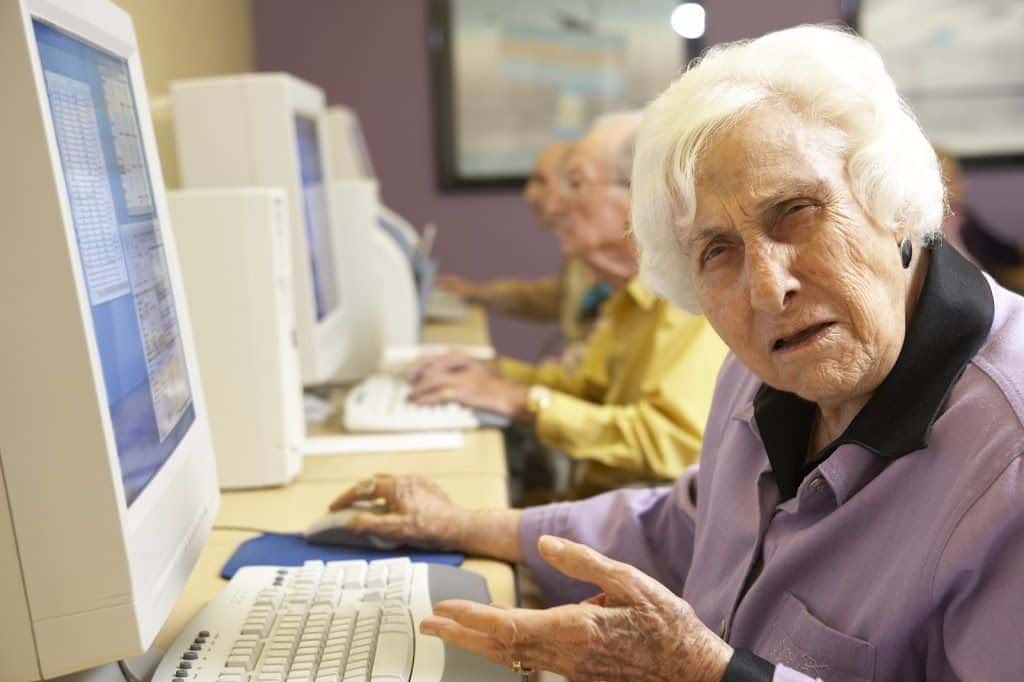





Recent Comments