Should You Consider a Chromebook?

You may have seen Chromebooks advertised in Best Buy or similar places, with a very low price (as low as $150). Have you ever wondered, why is it so cheap, and can it work for you?
Chromebook is NOT a regular laptop. It has to stay connected to the Internet (with limited exceptions). And it does NOT run Windows. So you won’t be able to run Microsoft Office, or Adobe Photoshop, or similar programs on a Chromebook. However, it can run something similar, and that may be good enough. Instead of Microsoft Office, it can run Office 365 online or Google Docs. Instead of Photoshop, it can run Pixlr or similar apps online.
So why would you consider one with the limitations? Ease of use and support, low price, and battery life.
Chromebooks are designed to go online, and stay online. It has no drivers to load and no programs to update. Apps update automatically or are accessed online. Windows and other viruses can’t affect it. Worst case… Engage “power wash”, and the system resets itself (saving all your data), and you’re up and running again. This also makes them invulnerable to the “Windows tech support” phone scam.
Chromebooks are generally cheap, with the cheapest models starting under $200. There are some very expensive ones, like the Google Pixelbook, but those are the exceptions. You can get a perfectly usable Chromebook for noticeably less than the equivalent Windows laptop.
Chromebooks also have phenomenal battery life, compared to Windows laptops. According to LaptopMag.com, the average Chromebook has a battery life of over NINE HOURS, easily beating most Windows laptops.
If you find yourself spending almost all the time inside Google’s Chrome browser, opening multiple tabs, visiting one website after another, and rarely if ever open individual apps on your Windows PC, Chromebooks may be right for you. Seniors, kids, and businesses should consider Chromebooks because they are virtually foolproof. Just be aware of its limitations.


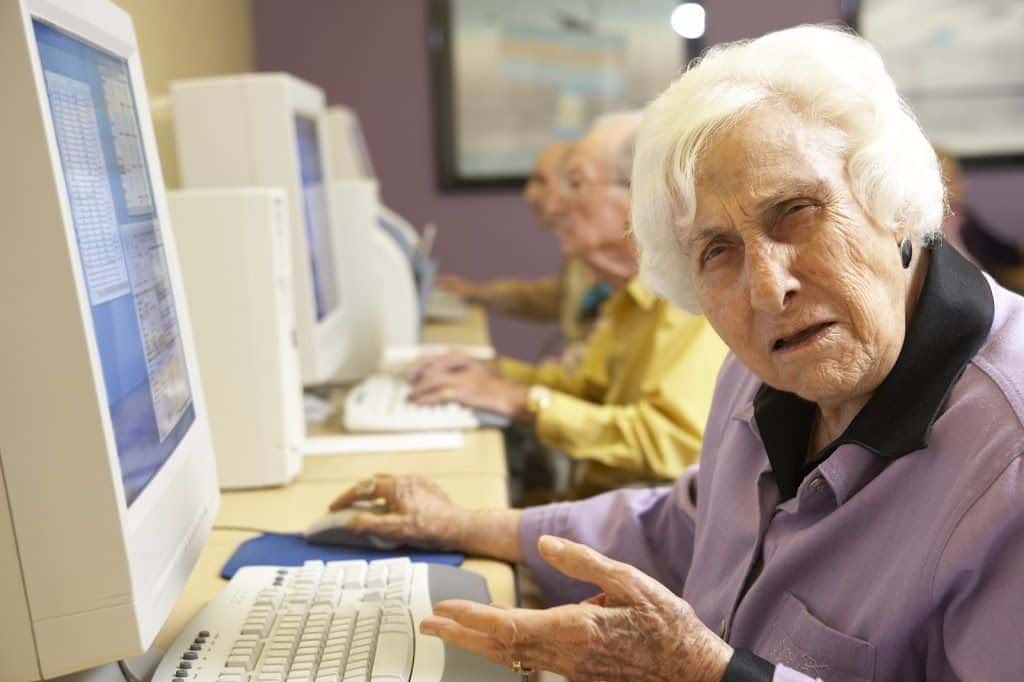





Recent Comments